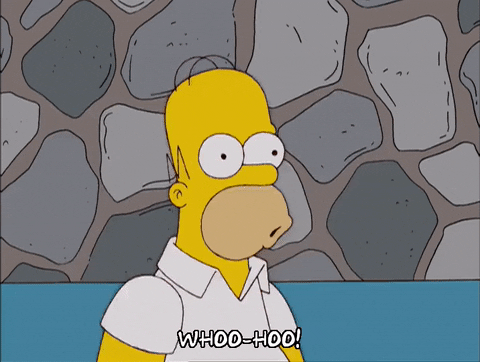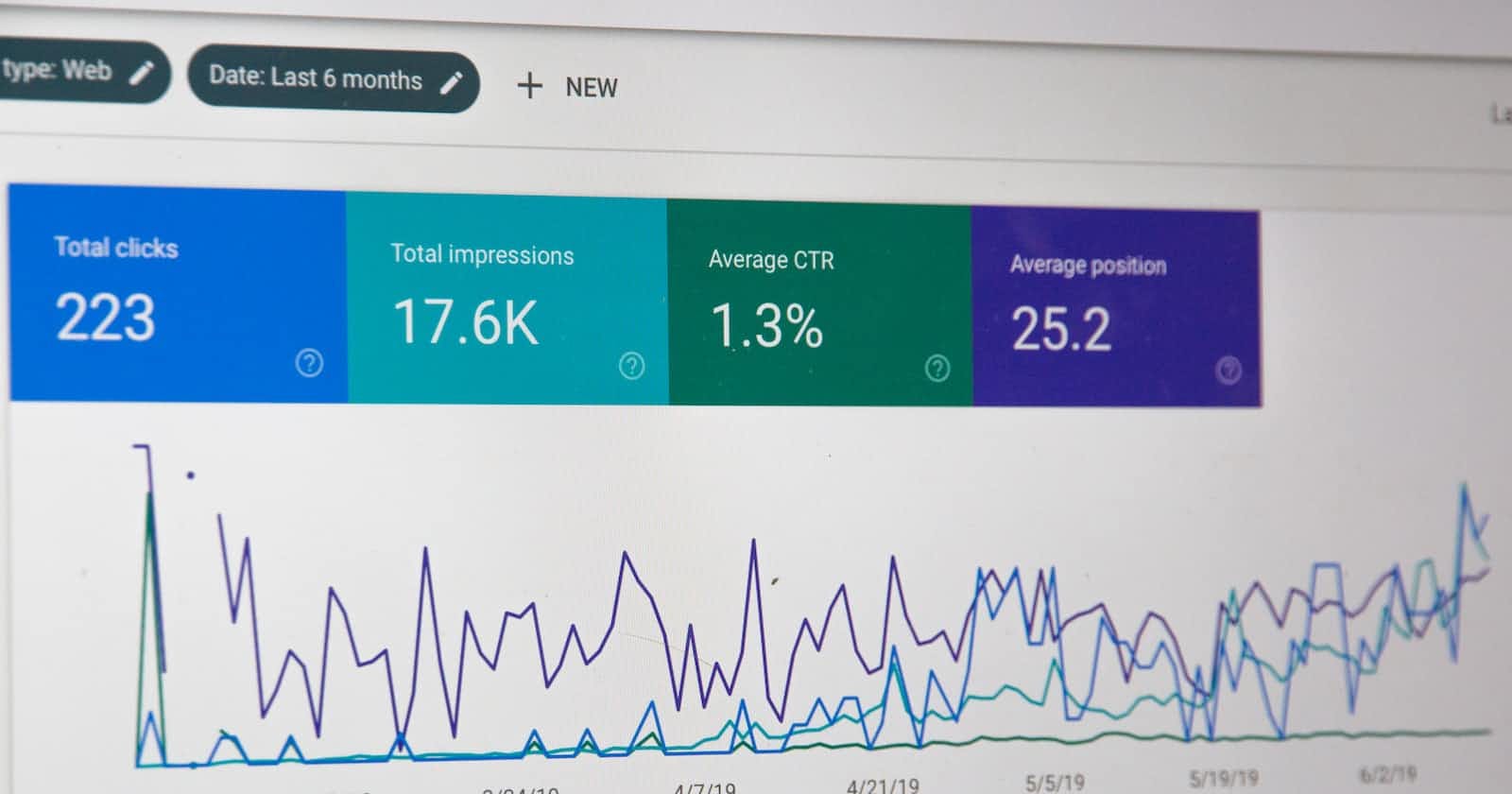In web development, understanding the intricacies of HTML (Hypertext Markup Language) is crucial. One aspect that often plays a behind-the-scenes role in shaping the online user experience is HTML metadata. In this blog post, we'll unravel the mysteries of HTML metadata, exploring what they are, how they're used, their necessity, and best practices for effective implementation.
🤔Ever wondered how whenever you search for a certain item or page on Google it will give you the exact result of what you were searching for or similar, well that's thanks to metadata. Search engines like Google use what is called SEO which stands for Search Engine Optimization to rank your page or website so that it is easily findable and accessible to search queries related to your page. Without metadata, your page or website won't be picked up by Google search engines during a search query.
What is Metadata? 🤔
Metadata, in the context of HTML, refers to additional information about a web page that isn't displayed directly on the page itself. Instead, it provides data about the document, offering insights that browsers, search engines, and other web services use to interpret and present the content. In other words, it's the key to helping your website get picked up by search engines during a search query. Common examples include the page's title, character encoding, keywords, and descriptions.
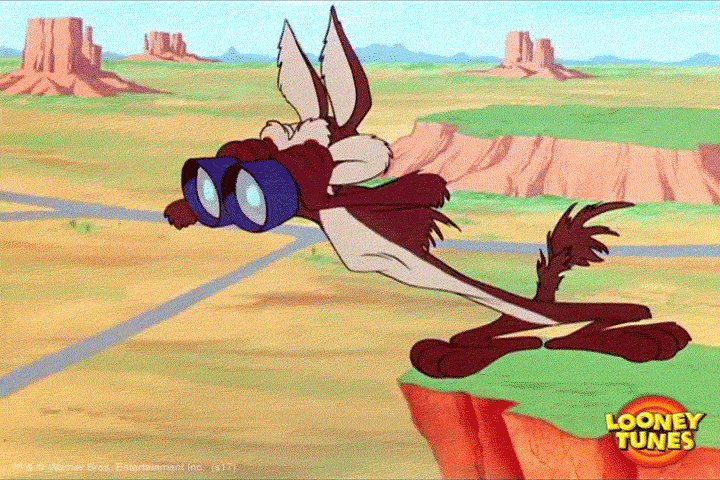
How are Metadata Used? 🤯
HTML metadata is embedded within the <head> section of an HTML document. This hidden section contains information that isn't visible on the webpage but is vital for various functionalities. Metadata is used to communicate with search engines, browsers, and social media platforms, providing them with details to improve the user experience and search engine optimization (SEO). For example, the link below shows an instance of metadata being used to display information about a website whenever you share its link across social media:
below I will show you an example of how to archive these exact results. 🥳
Why is Metadata Necessary?
Search Engine Optimization: Metadata, especially the meta tags, plays a crucial role in search engine optimization. They help search engines understand the content and context of a page, improving its visibility in search results.
Social Media Integration: Metadata facilitates the proper display of content when shared on social media platforms. Tags like Open Graph and Twitter Cards ensure that the shared link appears with the correct title, description, and image.
Browser Rendering: Metadata provides instructions to browsers on how to interpret and display the content. This includes specifying the character encoding, viewport settings, and linking to external resources like stylesheets and favicons.
Why You Should Not Duplicate Metadata on Different Pages of Your Website 🤕
While it might be tempting to copy and paste metadata across various pages of your website, this practice can have unintended consequences. Search engines may interpret duplicate metadata as duplicate content (this may prevent your page from being picked up), potentially affecting your SEO rankings. Each page should have unique metadata tailored to its specific content to provide accurate information to both users and search engines. metadata was not designed to help a website to be picked up by search engines but to help your website pages to be picked up. Common metadata tags you should avoid duplicate are title and description.
HTML Metadata Best Practices 🤩
Unique Titles and Descriptions: Craft unique and compelling titles and descriptions for each page. This not only enhances SEO but also provides users with clear information about the content.
Use Relevant Keywords: Incorporate relevant keywords in your metadata to improve search engine ranking. However, avoid keyword stuffing, as it can have a negative impact.
Mobile Optimization: Optimize metadata for mobile devices by using responsive design and setting appropriate viewport attributes.
Structured Data Markup: Leverage structured data markup to provide additional context to search engines, helping them understand the relationships between different elements on your page.
Example of HTML Metadata 😉
<!DOCTYPE html>
<html lang="en">
<head>
<meta charset="UTF-8">
<meta name="viewport" content="width=device-width, initial-scale=1.0">
<title>HTML Metadata</title>
<meta name="description" content="An example of HTML metadata for a web page.">
<meta name="keywords" content="HTML, Metadata, SEO, Web Development">
<meta name="author" content="Your Name">
<!--Metadata for social media -->
<meta property="og:title" content="HTML Metadata">
<meta property="og:description" content="An example of HTML metadata for a web page.">
<meta property="og:image" content="url_to_image.jpg">
<meta name="twitter:title" content="Example Page - HTML Metadata">
<meta name="twitter:description" content="An example of HTML metadata for a web page.">
<meta name="twitter:image" content="url_to_image.jpg">
<!-- Additional metadata can be added as needed -->
</head>
<body>
<!-- Your page content goes here -->
</body>
</html>
To learn more about HTML metadata for social media pages, visit the link that follows: https://ogp.me
In this example, various meta tags are used to specify the character set, viewport settings, page title, description, keywords, author, and social media sharing information.
Understanding and implementing HTML metadata effectively can significantly enhance your website's performance, user experience, and visibility on the web. By following best practices and customizing metadata for each page, you'll ensure that your content is presented in the best possible way across different platforms and devices.